Wise Money Transfer Review: All you Need to Know – [2023]
Wise (formerly TransferWise) launched in 2011, with a mission to make it faster, easier, and cheaper to manage your money across borders. Wise offers money transfers to 70+ countries for individuals and businesses, with the mid-market exchange rate and low fees from 0.43%. You can also open a multi-currency Wise account, to hold and exchange 50+ currencies, spend with your Wise card, and get paid from 30+ countries conveniently.
Wise is working to make moving money faster and cheaper – with a vision to ultimately offer instant transfers, which will eventually be offered for free.
If you’re new to Wise you’re probably wondering how Wise money transfers work. This comprehensive review covers everything, including Wise fees, transfer times, security and how to get started.
Key points: Wise money transfer
So what’s Wise money transfer all about? Here’s a rundown of the key points you’ll want to know about Wise, including the products and services available:
Key features:
- Fully digital service to set up an account and manage payments
- Send payments to 70+ countries in 50+ currencies
- Mid-market exchange rate when you send, spend or exchange currencies
- Transparent money transfer fees from 0.43%
- Direct bank deposit – money is added to your recipient’s bank account
- 50% of payments are instant, 90% arrive in 24 hours
- Domestic transfers also supported within New Zealand
- High payment limits for both individual and business customers
- Overseen by the DIA and licensed by other regulatory bodies globally

Key stats:
- Over 16 million people and businesses use Wise
- Send money with Wise to 70+ countries, in 50+ currencies
- 50% of Wise transfers are instant, 90% arrive in 24 hours
- Wise processes around 18.5bn NZD in cross-border transactions every month
- Wise helps customers globally save 3bn NZD per year
- Get paid to a Wise account from 30+ countries, in 8 currencies
Pros & Cons of Wise international transfer
| Pros | Cons |
| ✅ Safe and fully regulated service
✅Send money to 70+ countries ✅Mid-market exchange rate and low conversion fees ✅Hold and exchange 50+ currencies ✅Fast or even instant transfers ✅Personal and business services available |
❌Variable fees based on currencies involved
❌No branch service ❌You can’t pay in or out in cash ❌Delivery speed varies based on destination |
Summary: Wise is on a mission to make international money transfers instant and free – and while they’re not quite there yet, their services are well worth a look. You’ll be able to send money to 70+ countries, with the mid-market rate for all currency conversion. Wise has a focus on transparency, so there are no exchange rate markups and no hidden fees, just low conversion costs from 0.43% which are split out so you can check and compare them easily. Wise international money transfers are fast, too – 50% are instant, and 90% arrive in 24 hours, making this a convenient, cheap and speedy service for many New Zealand customers.
How much can I save with Wise money transfer?
When it comes to international money transfers, costs are important. The easiest way to compare different providers is by looking at what the recipient would get in the end when you send money with one service or another.
Let’s compare Wise against a couple of alternative money transfer services over different value payments, to see how they measure up. In this example, we’re sending money from NZD to AUD.
| Sending amount in NZD | With Wise, your recipient gets | With OFX, your recipient gets | With PayPal, your recipient gets |
|---|---|---|---|
| 500 NZD | 451.49 AUD | 436.58 AUD
14.91 AUD less than with Wise |
429.37 AUD
22.12 AUD less than with Wise |
| 5,000 NZD | 4,518.20 AUD | 4,462.53 AUD
55.67 AUD less than with Wise |
4,348.59 AUD
169.61 AUD less than with Wise |
| 10,000 NZD | 9,033.20 AUD | 8,986 AUD
47.20 AUD less than with Wise |
8,699.84 AUD
333.36 AUD less than with Wise |
*Fees correct at time of writing, 12 June 2023
With many providers, the cost of sending money overseas includes several different fees – including some which are difficult to spot, and some which are hard to predict in advance. Wise splits out the costs transparently, and often comes out as the cheapest or one of the cheapest services in our comparisons.
As you can see in this specific comparison, Wise has lower overall costs for NZD – AUD, across all of the value transfers we modelled. When you’re picking a provider, it’s worth comparing a few, looking at cost, but also convenience and speed. While Wise has lower overall fees for this transfer route, based on our comparison, shopping around is the best way to make sure you’re getting the best available deal for your specific payment.
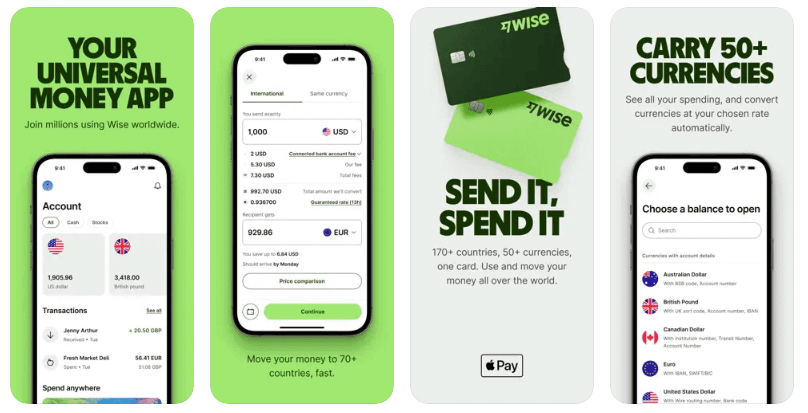
What is Wise money transfer?
Wise was created by Kristo Käärmann and Taavet Hinrikus in 2011 as TransferWise, aiming to make international money transfers faster, cheaper, and more transparent.
Over time, TransferWise expanded to offer multi-currency accounts and international debit cards alongside money transfers, and changed its name to Wise to reflect the breadth of services available.
Now, in 2023, around 16 million individuals and businesses use Wise to send around 18.5 billion NZD in cross-border transactions every month. By doing this, Wise helps its customers save over 3 billion NZD annually. Wise achieves this because they built their own network of accounts worldwide, to limit the need to use the SWIFT system favoured by banks. This approach reduces costs, allowing Wise to offer competitive rates to customers.
So, who owns Wise money transfer? Currently, the original co-founders, Kristo Käärmann and Taavet Hinrikus, remain actively involved in the company, and Wise has become a publicly traded company listed on the London Stock Exchange under the ticker WISE.
Is Wise money transfer safe?
Yes, Wise is safe to transfer money. In New Zealand, Wise is overseen by the Department of Internal Affairs. As a global business, Wise is also overseen by around 15 other global bodies in the countries and regions where Wise services are available.
How does Wise money transfer work?
One of the reasons Wise money transfers are often cheaper and faster than using a bank transfer is because Wise works differently to banks.
Wise built its own payment network of bank accounts around the world, which means payments aren’t usually sent via SWIFT – the payment network used by most banks. SWIFT is reliable and secure, but can also be pretty slow and expensive.
Wise takes an innovative approach – when you pay for a transfer in dollars you’ll send the money to Wise’s bank account in New Zealand. Then, once the money is received, Wise simply sends the agreed amount in the currency you’ve asked for, from their bank account in the destination country. This way no money actually crosses a border, which makes it cheap, fast and convenient.
Is Wise better than bank transfer?
Whether Wise or a regular bank transfer is right for you will depend on your preferences and priorities. It’s worth comparing a few different international payment options – including Wise and your normal bank – against each other, looking at fees, speed and convenience.
Here’s a quick comparison of Wise vs New Zealand’s BNZ Bank.
| Wise international money transfer | BNZ Bank international bank transfer |
|---|---|
| Transfer fees: From 0.43% | Transfer fees: No fee to send a payment online for personal customers. Fees apply when sending NZD or for business customers
In person payments cost 25 NZD |
| Exchange rates: Mid-market exchange rate | Exchange rates: May include fees and a markup on the mid-market rate |
| Transfer speed: Often fast or instant | Transfer speed: 1 – 5 days |
| Ease of use: Online and in app service | Ease of use: Online or mobile service available, or you can call or visit a branch |
| Safety: Fully licensed and regulated | Safety: Fully licensed and regulated |
Wise transfer fees
Wise splits out all of the costs involved with converting currencies and sending money overseas, so they’re easy to check and compare with other providers. This is in line with the Wise mission to avoid unnecessary or hidden fees – and eventually make moving money free.
This means that when you send a payment with Wise your money will be converted with the mid-market rate, with a couple of separate fees applied:
- Fixed fee: this covers the fixed costs associated with the transaction and can be around 0.30 NZD for common payment routes
- Variable fee: this covers the cost of the currency exchange and can be around 0.48% for common payment routes
You’ll see the costs for your specific transfer before you confirm it – but to give an idea here are the Wise fees for sending 1,000 NZD to a few different currencies:
| Sending 1,000 NZD to | Fixed fee | Variable fee | Total fees |
|---|---|---|---|
| The US | 0.38 NZD | 4.78 NZD (0.48%) | 5.16 NZD |
| France | 0.28 NZD | 4.68 NZD (0.47%) | 4.96 NZD |
| The UK | 0.29 NZD | 4.78 NZD (0.48%) | 5.07 NZD |
| Australia | 0.39 NZD | 4.48 NZD (0.45%) | 4.87 NZD |
*Fees correct at time of writing,12th June 2023
While the Wise variable fee does vary based on currency, Wise keeps costs as low as possible including low fixed fees. Plus you’ll be able to see all the costs before you confirm your transfer so you can check if there’s a better deal out there.
Read everything about Wise fees here.
How do I avoid Wise transfer fees?
Wise already has pretty low fees for their international transfers, but if you’re keen to try with no costs at all, check out the Wise/The Currency Shop promotion – you could get up to the equivalent of 2,000 GBP in transfers (around 4,000 NZD), with the mid-market rate, with absolutely no Wise fees at all.
| Wise promo code for fee-free transfers |
|---|
| The Currency Shop is delighted to offer readers the opportunity to make fee free international transfers with Wise up to the value of 2,000 GBP (around 4,000 NZD). Terms and conditions do apply – but this can be a great way to try out the Wise money transfer service and see if it suits you.
|
Wise transfer payment methods
Wise has a few different payment options from New Zealand, so you can pick the one that suits you. Here are your options:
- Debit or credit card – including using mobile wallets like Apple Pay
- Bank transfer
- POLi
- Wise balance – from a currency balance you hold in your Wise account already
Generally sending money from your bank account is the lowest overall cost, while the fees are higher for card transfers. Card payments are often the fastest way to pay though, so you’ll need to weigh up the different options to see which suits you best.
Wise exchange rates
Wise currency exchange uses the mid-market exchange rate, with no hidden costs, margins or markups.
The mid-market rate is the one banks and money transfer services get when they buy and sell currencies on global markets. However, it’s common to find that providers add an extra percentage fee – a markup or margin – to the mid-market rate, to calculate the rate offered to retail customers. This may mean you’re paying more than you think for your money transfer, without even realising it.
If you spot a provider offering fee free money transfers, look carefully at their rate. There’s a good chance their fees are simply rolled up into the exchange rate you’ll get when you send your payment.
Use The Currency Shop international money transfer page to compare the fees and exchange rates available for your particular payment.
How to transfer money with Wise
You can transfer money with Wise locally or internationally on your phone or laptop, so you don’t even need to leave home.
Here is how to send an international money transfer with Wise:
- Log into your Wise account online or in the Wise app
- Select Send Money
- Enter the amount you want to send, or the amount and currency you want your recipient to get
- Pick the payment method that suits your needs
- Check everything over, add recipient details, and confirm your payment
- Once you’ve paid for your Wise transfer you can track it online or in the Wise app
What details do I need for a Wise money transfer?
When you set up your payment with Wise you’ll be prompted to enter your recipient’s details so the money can be delivered safely. Exactly what you need does depend based on the country you’re sending to – but you’ll usually have to provide:
- Recipient’s full name
- Recipient’s bank name (BIC/SWIFT may also be needed)
- Recipient’s bank account number
- Additional bank information based on the destination (like a routing number for the US)
If you’re not sure about what exactly is needed for your destination country, you don’t need to worry – just follow the online instructions which cover everything you need to know.
How to transfer money from Wise to bank account
When you send a Wise payment it can be deposited right into your recipient’s normal bank account, in any of the 70+ supported countries. The recipient doesn’t need a Wise account of their own, and they don’t need to do anything to get their money – it’ll be deposited automatically once the payment has been processed.
Here’s how to transfer money from Wise to a bank account:
- Log into your Wise account online or in the Wise app
- Select Send Money
- Enter the amount you want to send, or the amount and currency you want your recipient to get
- Pick the payment method that suits your needs
- Follow the prompts to add the recipient’s bank details
- Confirm and fund your payment
Wise to Wise transfer
As an alternative, if your recipient has a Wise account of their own you can also send a payment to Wise. Wise to Wise payments where no currency conversion is involved are instant and free.
Here’s how to send Wise to Wise transfers:
- Log into your Wise account online or in the Wise app
- Select Send Money
- Enter the amount you want to send, or the amount and currency you want your recipient to get
- Pick Wise Balance as the payment method
- Check everything over, enter the recipient’s information, and confirm your payment
To send a Wise payment to friends or family you can even just log into Wise and search for your recipient by their phone number or email, in the Wise app’s recipients tab. If you can’t find the person you want to send to, just click the plus sign and enter their bank details. Once someone is set up as a recipient you’ll not need to re-enter their information – next time you can just find them in your recipients tab for convenience.
Send money transfer using email address
To make your payment even easier, you can also send money with Wise using just an email address or phone number. If the recipient already has a Wise account the money will be deposited there automatically. And if they don’t have a Wise account yet, they’ll get a notification asking them to confirm their bank details to have their money deposited to their normal bank account.
How long does a transfer Wise money transfer take?
Over 50% of Wise international money transfers are instant (calculated as taking 20 seconds or less to arrive in the recipient account). The exact time it takes your payment to arrive will depend on where you’re sending to, the currencies, amount, and any holidays in New Zealand or the destination. You’ll be shown a delivery estimate in the Wise app, and can track your transfer as it is processed – and you can also get a notification once the transfer is received if you’d like.
Wise transfers set up in the evening or at the weekend may take a little longer than payments made in working hours – this is because the banks involved in sending and receiving the money may have limited services out of hours, slowing things down a touch.
Here’s a run down of how long payments take to a few popular destinations:
| Sending money from | Sending money to | Payment method | Estimated delivery time* |
|---|---|---|---|
| New Zealand | The US | Direct debit | Next working day |
| New Zealand | France | Direct debit | 5 hours |
| New Zealand | The UK | Direct debit | 2 hours |
| New Zealand | India | Direct debit | 2 hours |
*Speed: The speed of transaction claim depends on funds availability, approval by Wise’s proprietary verification system and systems availability of Wise’s partners’ banking system, and may not be available for all transactions
Is Wise money transfer fast?
Based on our comparison, Wise money transfers are pretty fast. The exact time taken for your money to be received will vary based on a range of factors – but you’ll see an estimated delivery time when you arrange your payment.
| International money transfer services | Transfer speed |
|---|---|
| Wise | 50% of payments arrive in seconds, 90% arrive in 24 hours |
| Western Union | Varied based on destination – 0 – 2 banking days is common on major routes |
| PayPal | PayPal to PayPal transfers arrive instantly, but it may take several days for the recipient to withdraw to a bank account, depending on the country they’re in |
| Bank international transfer | 0 – 5 days is common |
Based on our comparison, Wise payments can be among the fastest options to get your money deposited directly to a bank account in a foreign currency.
Is Wise money transfer instant?
Over 50% of Wise money transfers are considered to be instant – that is, they take 20 seconds or less to arrive. Instant payments aren’t available on all routes just yet, but Wise is working on extending this service. If you see a delivery estimate in Wise that states ‘should arrive in seconds’, that means your payment should be available more or less instantly. Often the payment method you choose makes a difference here – choose to pay from your Wise balance, using a card or with Apple Pay for the fastest delivery times.
Wise money transfer app
The Wise money transfer app is available to download for free on the Apple App Store and in the Google Play Store. With the Wise app you can easily send transfers, review your account, check transfers and card transactions, freeze and unfreeze your card, with nothing more than your phone.
Here are a few of the features available on the Wise money transfer app:
- Monitor exchange rates and create rate alerts so you’re aware of fluctuations in the market
- Send payments to 70+ countries in 50+ currencies
- Track transfers and get push notifications when payments have been processed
- View your Wise account balance and receive instant transaction notifications
- Fund payments with Apple Pay or Google Pay, or use your phone’s camera to add your payment card details
How to transfer money using the Wise app
You can send money in New Zealand and overseas in just a few taps, from the Wise app.
Here’s how to transfer money using the Wise app:
- Log into the Wise app and select Payments, then Send Money
- Select An account outside Wise when asked where you want to send from
- Enter the amount you want to send, or the amount and currency you want your recipient to get
- Pick the payment method that suits your needs
- Check everything over, and confirm your payment
- You’ll be able to pay using a mobile wallet, or use your phone to scan your card for a card transfer if you’d prefer
Wise transfer limits
Wise has high transfer limits which can vary a little between currencies. Often limits are set at around the equivalent of 1 million GBP. Here are the limits for sending to a selection of popular currencies:
| Currency you’re sending to | Wise transfer limit (per transfer) |
| USD | 1 million USD by local transfer, up to 6 million from a Wise account balance |
| EUR | Up to 6 million EUR |
| GBP | Up to 5 million GBP |
| CAD | Unlimited |
| AUD | Up to 1.5 million AUD |
Wise large transfers
As we’ve seen, Wise has pretty high transfer limits, to suit personal and business customers alike. The even better news is that you get a cheaper variable fee if you’re sending high value payments, or sending money often to a high cumulative value. Discounts are automatically applied, so you can just set up your transfer as usual.
Here’s how the Wise high volume transfer discount works:
| Volume of payments in a calendar month (GBP) | Discount (%) |
|---|---|
| 0–100k | 0 |
| 100k–300k | 0.1 |
| 300k–500k | 0.15 |
| 500k–1m | 0.16 |
| 1m+ | 0.17 |
It’s good to know that, as with all Wise payments, large value transfers are processed safely using high levels of manual and automatic security checks. You may need to provide additional documents for verification when sending a large amount – this is to comply with law and keep customers and their accounts safe.
Learn more about sending large amounts with Wise here.
How does Wise compare to other money transfer services?
Wise isn’t your only option for making international transfers, so comparing a few different services can help you get the best possible deal for your specific payment. Here are a few to consider – including how they match up against Wise:
- PayPal vs Wise: PayPal to PayPal transfers are usually instant, but the recipient will then need to withdraw to their bank account which can take a while, or cost more in fees – Wise transfers can end up in the recipient’s bank quicker, and can also have a better exchange rate, resulting in lower overall costs
- Western Union vs Wise: Western Union is great if you want to send money in cash, or have your payment collected in cash. These services aren’t available from Wise – but Western Union may have higher or less transparent fees when sending online, and bank deposits can take a few days
- OFX vs Wise: OFX offers excellent phone service 24/7, so if that’s your priority they’re a good option. OFX exchange rates include a markup, so you’ll need to compare the value overall against a simple online transfer from Wise
- Remitly vs Wise: Remitly offers different fees and delivery times, depending on how you want to pay and what’s important to you, and while their standard rates may not be as good value as Wise, their promotional offers can be pretty strong
What countries can I send money to with Wise?
Wise offers international transfers to 70+ countries globally, and more countries are being added all the time as Wise extends its services. Check on Wise.com for the most up-to-date list.
How to track your Wise transfer
Here’s how to track your Wise transfer online or in the Wise app:
- Log in to your Wise account online or in the app
- Go to Home to see your activity list
- Select the transfer you want to track
If you’d prefer, you can also get push notifications when your payment is processed, and add the recipient’s email address so they’re notified when the money is ready to use.
Can you send domestic transfers with Wise?
Yes. You can send a domestic transfer in dollars with Wise. This service isn’t available in all locations or currencies, though – so if you’re based outside of New Zealand you’ll need to double check the Wise features wherever you are.
To send a domestic payment in dollars, just select same currency when you model your payment in the Wise app or online, and enter your recipient details as usual.
How do I receive money from Wise in New Zealand?
You can either have a Wise payment sent to your normal bank account, or open a Wise account and have your money deposited there. To have a Wise transfer sent to your regular New Zealand bank account, just give the person sending the money your normal bank details, and the money will be automatically deposited once the payment has been processed.
Alternatively, you can open a Wise account and get local bank details to be paid in 8 currencies – USD, CAD, GBP, EUR, AUD, NZD, SGD and HUF. It’s free to receive CAD, GBP, EUR, AUD, NZD, SGD and HUF into your Wise account. If someone is sending you US dollars, it’s good to know that you can receive a USD ACH for free, but USD wire transfers have a fixed fee of 4.14 USD per transaction.
Here’s how to receive money in NZD to your Wise account:
- Log into your Wise account online or in the Wise app
- Tap Open, and select NZD to open a NZD currency balance
- Choose between inside New Zealand for domestic, and outside New Zealand for international transfers
- You’ll see your NZD account details, and can use the ‘copy account details’ function to give to the sender
Do I need a Wise account to receive money through Wise?
No. You do not need a Wise account to receive money through Wise. Just give the person sending you money your normal NZD account details, and the money can be deposited into your regular New Zealand bank account. Usually this means giving the sender:
- Your full name as shown on your bank account
- Your bank account number
- Your bank’s name – the SWIFT/BIC code may also be required
Fees to receive Wise payments
Usually with Wise payments, the fees are entirely covered by the sender. The most common exception is if you’re sent money in a currency that’s not the main currency of your account. In this case, your own bank may charge you for the currency conversion, which can mean you get less than the sender was expecting.
How to withdraw money from Wise
Most Wise payments are deposited to bank accounts directly – although in some countries you can also send money with Wise to other pay out options, like mobile wallets.
If you’ve been sent money to your Wise account you can either withdraw to your regular bank in a few taps, or spend the balance with your Wise card.
Read a full Wise debit card review here.
Here’s how to withdraw money from Wise to your bank account:
- Log into your Wise account online or in the Wise app
- Select the balance you want to withdraw from and tap Send
- Choose the bank account you want to send your money to
- Enter the amount you’d like to withdraw
- Review your transfer and confirm to send
Wise Business money transfers
Wise also offers money transfer services and multi-currency accounts to business customers, including sole proprietors, freelancers, and business owners – from startups to enterprise level.
Here’s what you can do with a Wise Business account:
- Hold and exchange 50+ currencies with the mid-market exchange rate
- Send money to 70+ countries with low fees from 0.43%
- Get employee debit and expense cards for your team
- Make batch payments to employees, suppliers and contractors
- Integrate with cloud based accounting platforms like Xero
- Add team members who need to access your Wise account to do their job
How to make business payments with Wise
Making a Wise business payment is just as easy as sending money from a Wise personal account.
Here’s how to make a business payment with Wise:
- Log into your Wise Business account and select Send Money
- Enter the amount you want to send, or the amount and currency you want your recipient to get
- Pick the payment method that suits your needs
- Check everything over, and confirm your payment
Batch payments for business
Wise batch payments allow you to pay up to 1,000 people at once, in a selection of any of the 50+ supported currencies for sending. All you need to do is upload a single spreadsheet – saving admin time. That can be helpful if you need to run employee payroll, or if you’re paying a lot of suppliers around the world on the same day.
Wise API
Wise business customers can also access the Wise API to automate workflow, track payments and exchange rates, set up recurring transfers and more – which can mean you save even more admin time.
Can you cancel a Wise money transfer?
Whether or not you can cancel a Wise money transfer depends on where in the process the money is. In short:
- If you started a Wise transfer but haven’t paid, you can cancel in the Wise app
- If you started a Wise transfer but the money hasn’t reached Wise yet, you can cancel in the Wise app
- If you started a Wise transfer and the money is being processed by Wise, you need to contact Wise directly to see if the payment can be stopped
- If your payment has already been processed and sent to the recipient, you can not cancel it
Here’s how you cancel a Wise transfer, if the money has not yet been sent out by Wise:
- Log into Wise and go to Home to see your activity list
- Find the pending transfer you want to cancel
- Click Cancel transfer
- If you haven’t paid yet, click I didn’t pay, and then Cancel transfer
- If you’ve already paid, click I paid, and enter your bank account details if needed
How do I contact Wise in New Zealand?
The easiest way to contact the Wise money transfer customer service in New Zealand is to log into the Wise app and look for the Help section, under My Account. Here you can open an in app chat, by tapping on the payment you need to discuss, or choosing the category of issue you’re experiencing.
Wise customer support is available in app 365 days a year, and you’ll be guided through your options and the required next steps to solve your issue here.
| Wise customer support information |
|---|
| 🗓️ 365 days a year
🖥️ Live chat support available which will guide you to the best way to access help 📩 Website: https://wise.com/help/ |
Wise money transfer reviews
Wise scores a 4.4 out of 5 star overall review score on Trustpilot, made up of the aggregated ratings from over 190,000 Wise customers.
Happy Wise customers tend to refer to the speed of service, and the exchange rates available. Here are a few examples:
‘It’s very quick and easy way to send money. One of the best currency conversion rate offered. Hassle free transfer and the app provides good user experience knowing the status, payment methods, using different accounts to transfer and allowing multiple methods to pay from.’
‘We recently were fortunate to spend 6 months in Australia. Being back home in the US now, it’s nice to be able to do quick money transfers with Wise to tie up loose ends, like apartment rental deposit refunds, etc. While we were in Australia, Wise was very handy for payments in country. Recommend.’
‘Reliable way to send money to all my accounts. The fees and the rates are very competitive. I highly recommend Wise. The money arrived immediately, once you have a verified account. When I moved back to my homeland I was able to transfer all the money I made out of the country with no problem. Again minimal fees.’
Of course, there are also some not so happy customers. In many cases poor reviews cite instances where Wise has had to put a hold on a transfer for verification checks. This is frustrating, but it’s usually to comply with law, and ensure account security. Banks have to do the same. Here’s what one lower star rating review has to say:
‘Yet again asking me to verify my account, which I’ve held for a good number of years.
Insisting upon further verification under the threat of … ‘If we don’t hear back from you before 6 June 2023 your account will be suspended and you won’t be able to send, spend or receive money with Wise.’
Conclusion: Is Wise good for money transfer?
Wise is on a mission to make it cheaper and faster to send money internationally – until cross border payments are ultimately instant and free. At present, you can send money to 70+ countries, and open a Wise account to hold and exchange money in 50+ currencies. Wise always uses the mid-market exchange rate and splits out the costs of currency exchange and international money transfers, which can start from as low as 0.43%.
Wise is well worth a look if you need to send a secure money transfer for yourself or your business, and often comes in as one of the cheapest options out there in our comparisons, with speedy delivery times and an easy to use app.
Wise online money transfer FAQs
Is Wise safe to transfer money?
Yes. Wise is overseen in New Zealand by the DIA, and also regulated and licensed by equivalent bodies around the world.
Is Wise better than bank transfer?
Whether Wise or your normal bank will work best for you depends on where you’re sending money to and your personal preferences. Wise payments can be fast and are often lower cost overall compared to banks – but banks can offer face to face service, and may be able to send your money to a larger selection of countries compared to Wise.
Does Wise work in New Zealand?
Yes. In New Zealand, Wise offers international money transfers for individuals and businesses, as well as personal and business multi-currency accounts and cards.
What is the Wise NZD transfer limit?
If you’re sending a Wise payment from NZD you can usually send up to 2.2 million NZD per payment.
Does a Wise transfer go directly to a bank account?
Most Wise transfers are deposited to bank accounts directly for convenience. However, in some countries, you can also send money with Wise to other pay out methods like mobile wallets.
Will my Wise transfer be instant?
50% of Wise transfers are instant. You’ll see a delivery estimate when you set up your payment so you’ll know when your money should arrive.

